Reports - Fields
After preparing a query, easily tailor your report by adding or removing fields to display data customized to customer needs.
Add fields
- Click on the field name from the list of Available Fields section.
- Once selected, drag the selected field from the Available Fields section, into the Selected Fields section.
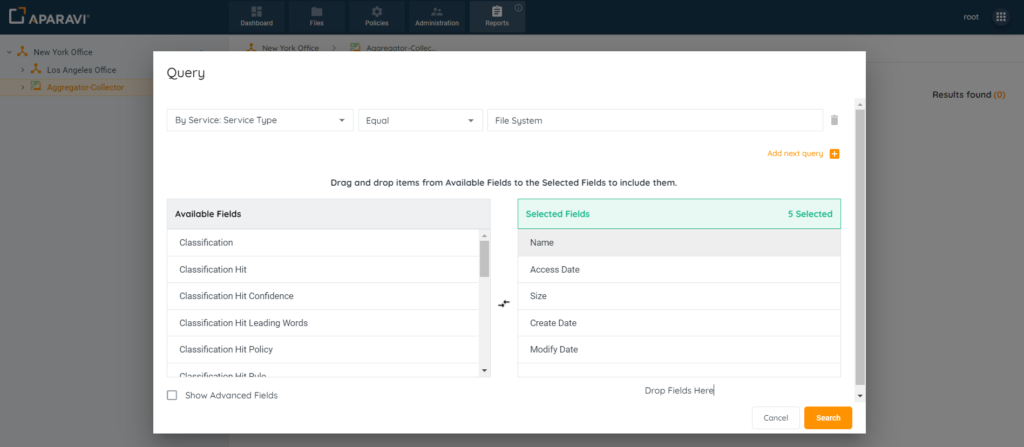
Remove fields
- Click on the field name from the list of Selected Fields section.
- Once selected, drag the selected field from the Selected Fields section, into the Available Fields section.
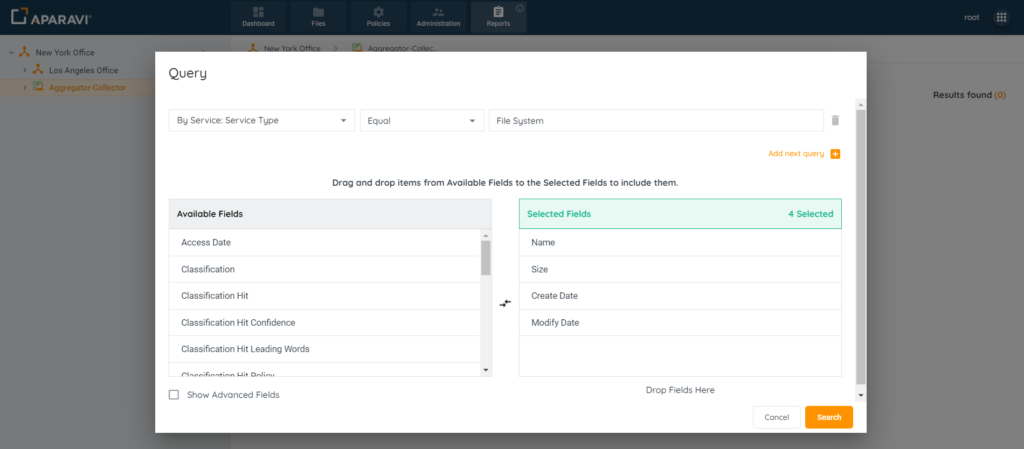
Show Advanced Fields
In addition to the fields that appear within the two sections, there is a checkbox located in the bottom left-hand side of the pop-up box, beside the label “Show Advanced Fields” that when clicked on, offers many more data fields.
To add or remove these fields, follow the same steps as above.
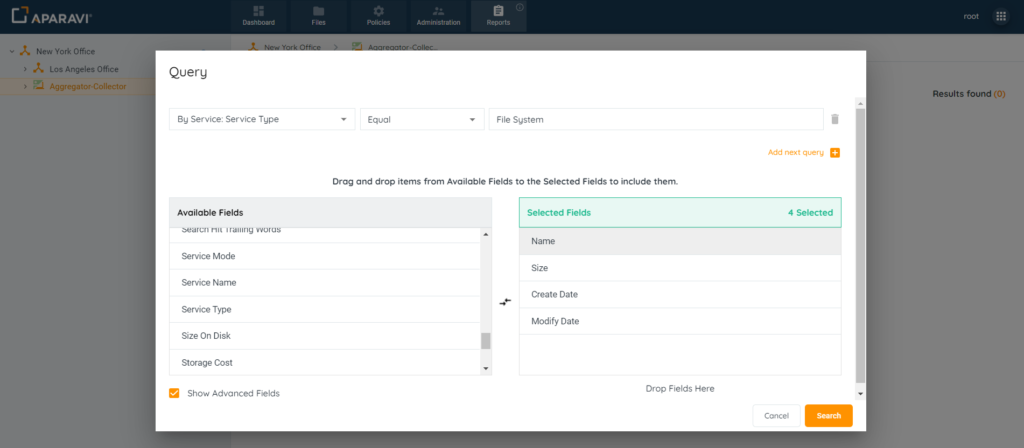
To access video-based information on the topic, please visit our APARAVI ACADEMY by clicking the icon.

