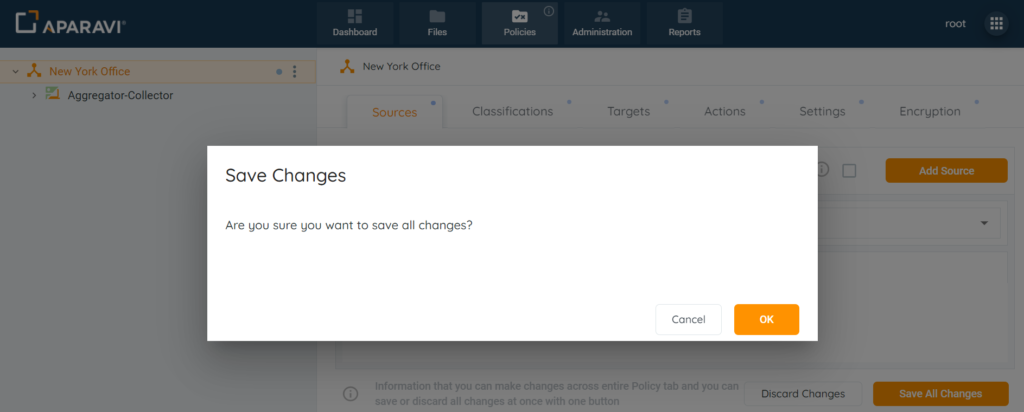Sources - Overview
What are Sources
- Click on the Policies tab. By default, the system will navigate to the Sources subtab.
- Click on the Edit button to the right of the any configured source.
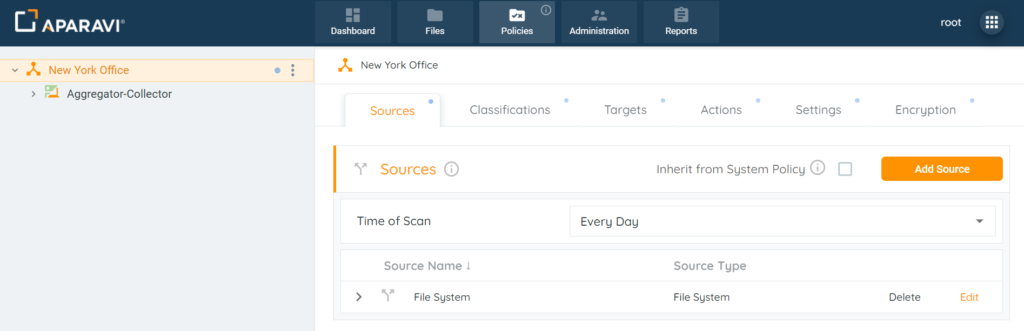
3. Inside the Edit Source pop-up box, edit the previously configured File System fields.
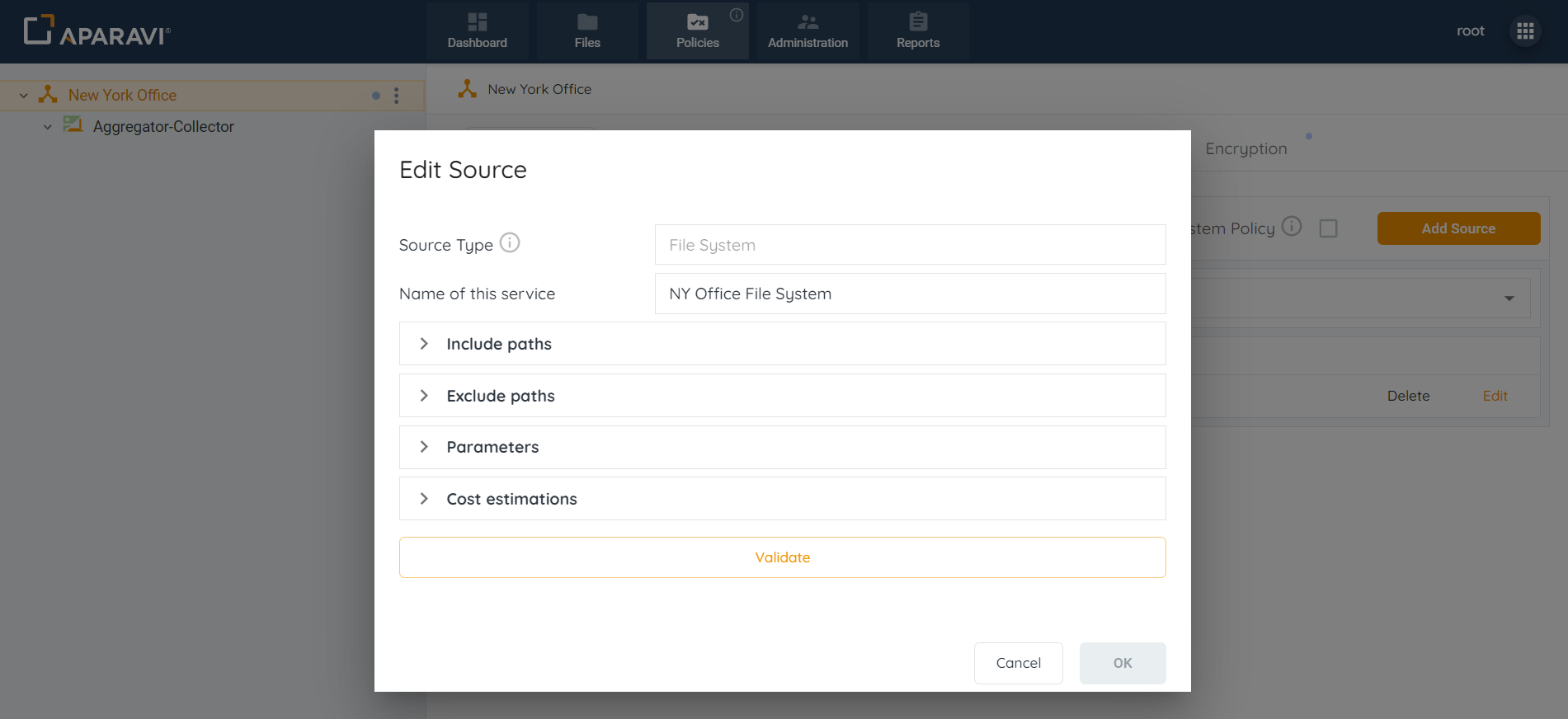
4. Once the sections within the Edit source pop-up box are updated, select the Validate button. Ensure that the validation is successful.
5. Click OK.
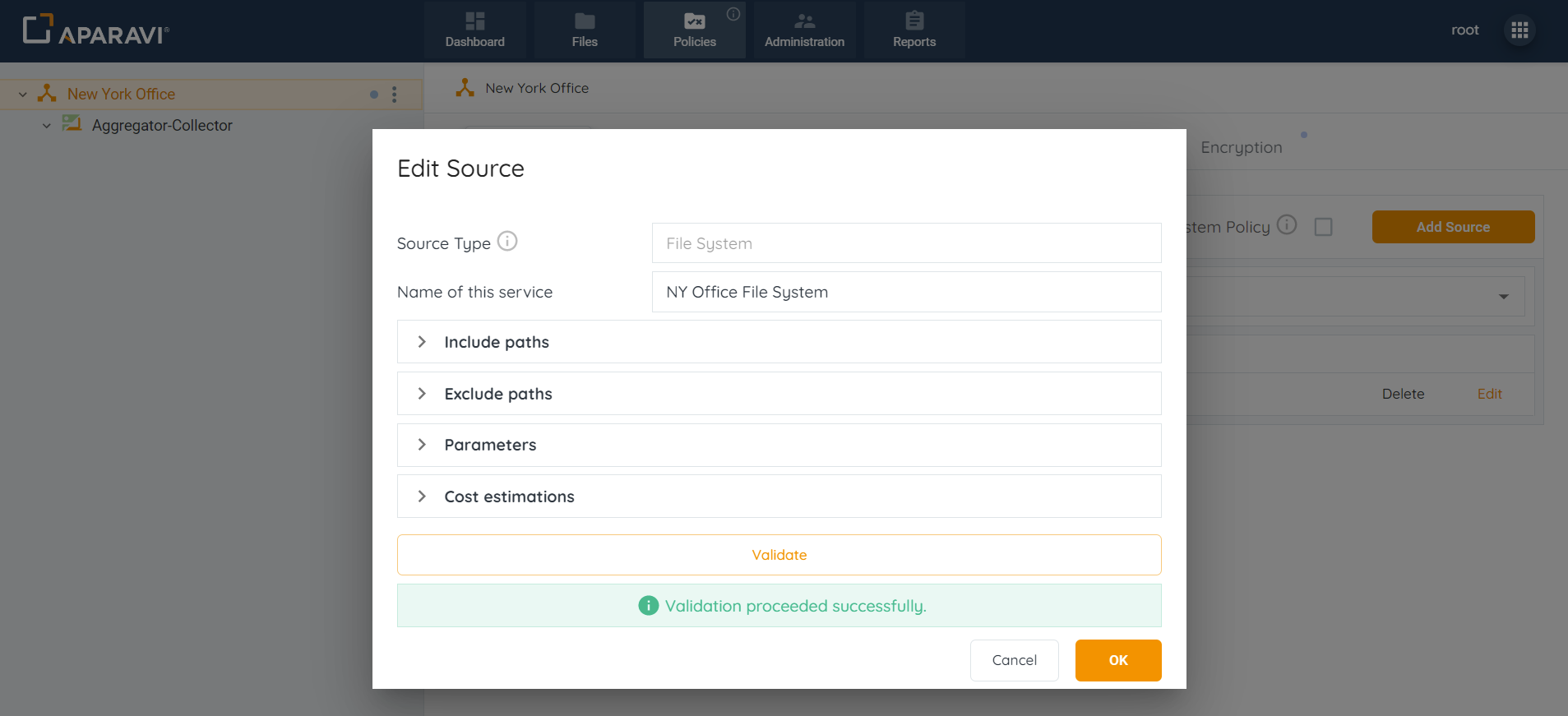
6. Click on the Save All Changes button. Once clicked, a pop-up box will appear requesting to confirm all changes.
7. Click OK to confirm the saved changes.
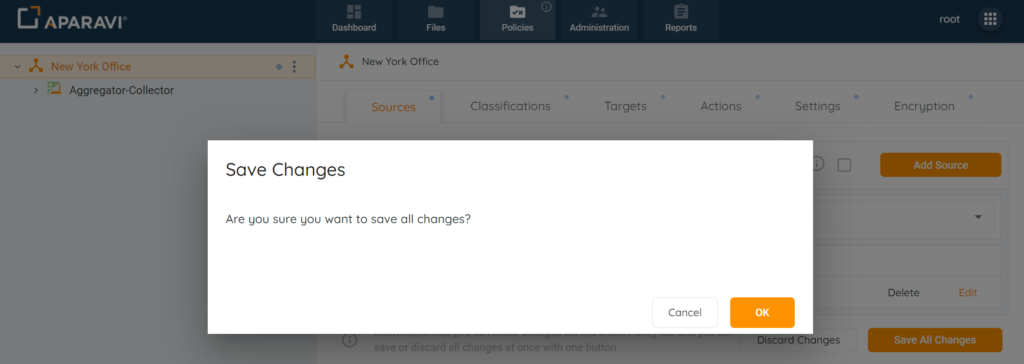
Delete
- Click on the Policies tab. By default, the system will navigate to the Sources subtab.
- Click on the Delete button to the right of the an configured source. Once selected, the corresponding source will disappear from the subtab.
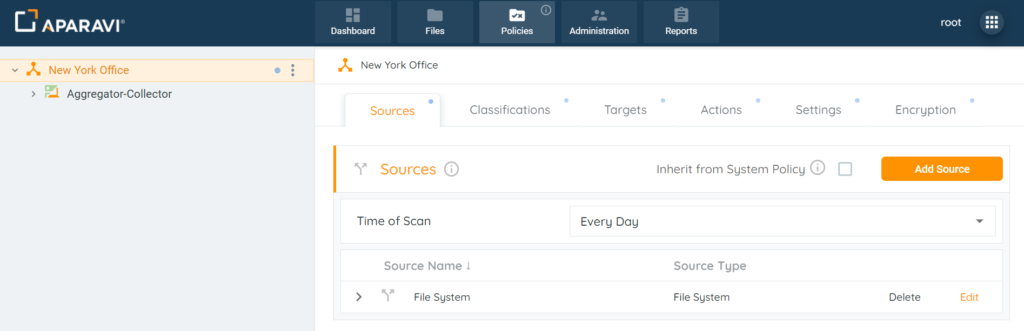
- Click on the Save All Changes button. Once clicked, a pop-up box will appear requesting to confirm all changes.
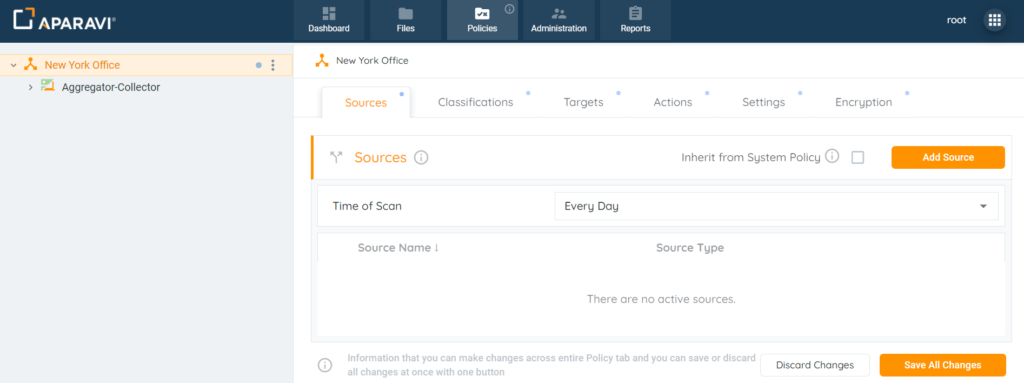
4. Click OK